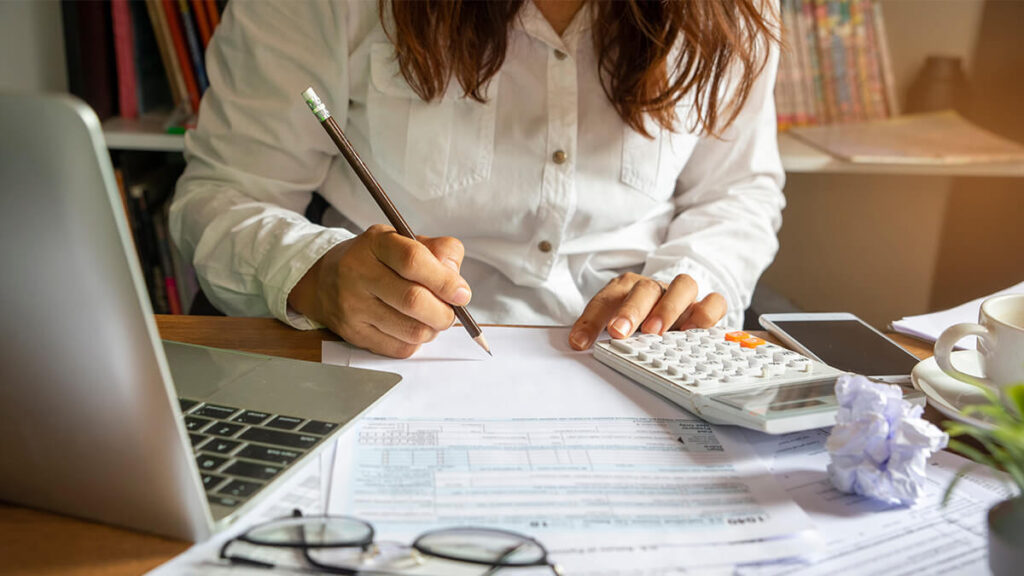Invoices and statements are regularly used in business. You send invoices and statements to bill customers. And, vendors send you invoices and statements so you know how much you owe. But, what is the difference between an invoice and a statement?
What is the difference between an invoice and a statement?
In order to accurately send and receive invoices and statements, you need to know what they are. Take a look below at the difference between an invoice and a statement.
What is an invoice?
When you purchase something without paying immediately, you receive an invoice detailing the transaction. And, when your customers purchase something without paying right away, you send an invoice to them. You may also hear an invoice referred to as a bill.
For example, a regular customer calls you to place an order for office supplies. You might not collect payment that day. Instead, you would prepare an invoice and give it to your customer when they pick up the supplies.
Invoice details
An invoice can be on paper or delivered via email. When you send an invoice, include the following payment details:
- The total amount due. Be clear about how much a customer owes you. If applicable, include tax. The tax amount should be clearly labeled before adding it to the total.
- Goods and/or services purchased. Your customer wants to know exactly what products or services they are billed for. You should list the cost of each good or service so the customer knows how the total amount was reached.
- When the payment is due and how to pay it. Be clear about the payment due date and how a customer can pay. This can help you avoid situations where customers won’t pay.
- Transaction and invoice dates. Make sure customers know when they purchased items and when the invoice was sent.
- An invoice number. To simplify your business records, number each invoice.
- Customer information. Regardless of whether you mail, email, or hand deliver an invoice, include your customer’s information. The customer’s name, business (if applicable), address, and telephone number are all essential pieces of information.
- Seller information. Include your business’s information so customers know exactly where the invoice is coming from. List your business’s name and address. Also, include your name, email address, and telephone number so customers can reach you.
Record invoices
Keep a record of invoices you send to customers. That way, you can track invoice payments, and preparing a statement is easier. Basic business accounting software can make it easy for you to create bills and track unpaid invoices.
You also need to track invoices you receive. Make sure you record money you owe and invoices paid.
Want to impress your friends at a dinner party?
Get the latest accounting news delivered straight to your inbox.
What is a statement?
A statement is a list of unpaid invoices that includes the total unpaid balance for a specific time period. You receive statements from vendors and send statements to customers.
Statement details
When you send a statement to a customer, the following information should be included:
- Recent invoices. There should be a list of invoices that were issued during the statement’s time period. Each invoice should have a date, invoice number, amount purchased, payments made, and invoice balance.
- Customer information. Include the customer’s name, business (if applicable), address, and telephone number.
- Seller information. Your name, business, address, telephone number, and email address should be clearly marked on the statement.
- Statement dates covered. Make sure the customer knows the time period the statement includes. For example, write that the statement covers transactions from June 1, 2016 to July 1, 2016.
- Statement date. Also include the date you prepared the statement.
- Statement number. The statement should have a number for your records.
Record statements
Include statements you receive from vendors in your accounting books. Recording statements helps you verify that invoices and statements match up. If there are mistakes you catch when reconciling a statement, call your vendor.
Also, record statements and invoices you send to customers. For example, if a customer thinks the statement is incorrect, you can use your records to verify the correct information. If there is a mistake, you can resolve it. If there is not a mistake, you can show the customer copies of the invoices to confirm that the statement is correct.
Want an easy way to keep track of incoming and outgoing money? Patriot’s online accounting software tracks your expenses and income. Don’t worry about disorganized records. Try it for free today!
This article has been updated from its original publication date of October 21, 2016.
This is not intended as legal advice; for more information, please click here.