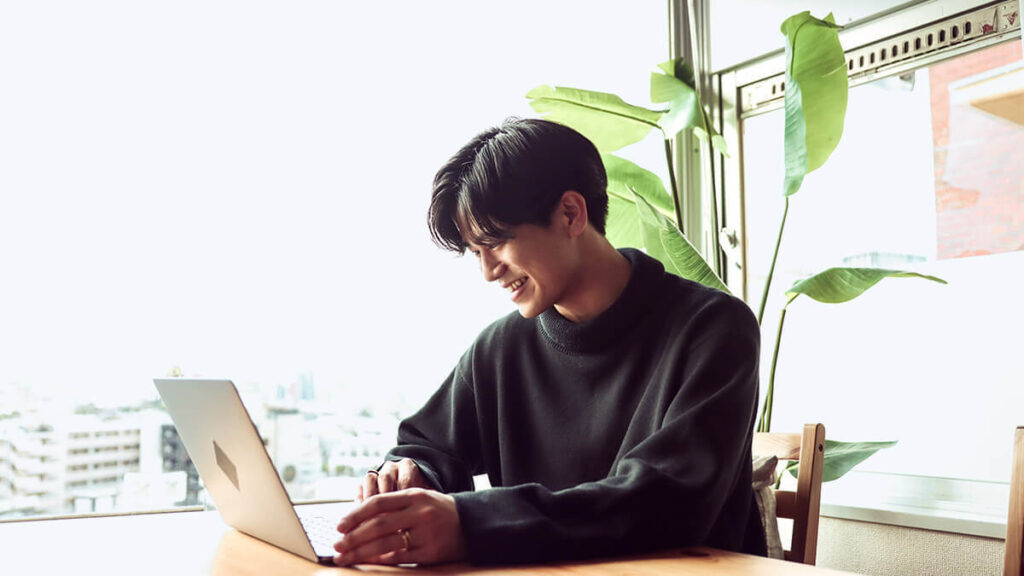Remote work is becoming more common. If you hire remote workers who work in a different state than where your business is located, you need to know how to handle pay and employment issues.
Pay and employment issues when you hire remote workers
When you hire out-of-state employees, you must follow the laws of the state where the employee works.
It’s impossible to cover every state law and nuance in this article, so be sure to study up on the state laws where your employees are located. The basics of your employer responsibilities are explained below.
| Want to learn about becoming a new employer in a particular state? Check out our new employer information by state pages! |
State registration
You will probably need to register for multiple accounts with the state where the employee is located. These accounts might be with the tax, labor, or unemployment departments. Check with your state to determine which accounts you need to register for.
Labor laws
You must follow federal labor laws when you have employees, such as the Fair Labor Standards Act (FLSA). But, many states have their own labor laws that are more strict than the federal laws, or even more strict than the state where you are located. If an employee’s state has stricter laws, you must follow those laws.
Make sure you check state labor laws for minimum wage, overtime, overtime exemptions, equal pay, recordkeeping, and child labor.
For example, your business is located in Louisiana, which follows the federal minimum wage of $7.25. You hire a remote worker located in Missouri. The minimum wage in Missouri is $12.30 in 2024. Because the minimum wage in Missouri is greater than the federal minimum wage, you must pay the employee at least the Missouri minimum wage.
Labor law posters
When you have employees in a workplace, you must hang federal and state labor law posters. But what do you do when your employees work remotely in another state?
You should still find a way to “display” the labor law posters. You can electronically share the posters. Or, you can mail copies for the employee to keep. Make sure you include all applicable federal posters and poster for the state where the employee works.
State and local income taxes
Depending on where the employee is located, you might need to withhold and remit state and local income tax. You must calculate and withhold remote employee taxes based on where the employee works, not where your business is located. Even if the state and locality where your business is at doesn’t have income taxes, you must still withhold state and local income taxes where the employee is at.
Unemployment tax
Employers must pay federal and state unemployment taxes based on employee wages. For state unemployment taxes, pay the tax to the state where the employee works. You will need an employer unemployment tax account in that state to remit the taxes. Make sure you use the correct tax rate and withholding threshold for the state where the employee is located.
For example, your business is located in Maryland and you have a remote worker in Georgia. You will pay unemployment taxes to Georgia based on that employee’s wages.
Workers’ compensation
Workers, including remote workers, can become hurt or sick on the job in numerous ways. As a result, most states require you to buy workers’ compensation insurance.
You need to purchase workers’ compensation in the state where the employee works. You might be able to shop around. But, if the employee is located in a monopolistic state, you need to buy the insurance directly from the state.
Check with the state’s workers’ compensation office to learn more.
Disability insurance
Disability insurance reimburses lost wages if an employee is temporarily disabled because of a non-work illness or injury. A handful of states require employers to purchase disability insurance for their employees. These states are California, Hawaii, New Jersey, New York, Rhode Island. If you have a remote employee in one of these states, you need to purchase either a private or state disability insurance plan.
Need a way to run payroll for remote or in-house employees? Check out Patriot Software’s online payroll services. Running payroll is a quick three-step process. Get your free trial today!
This article is updated from its original publication date of August 6, 2018.
This is not intended as legal advice; for more information, please click here.