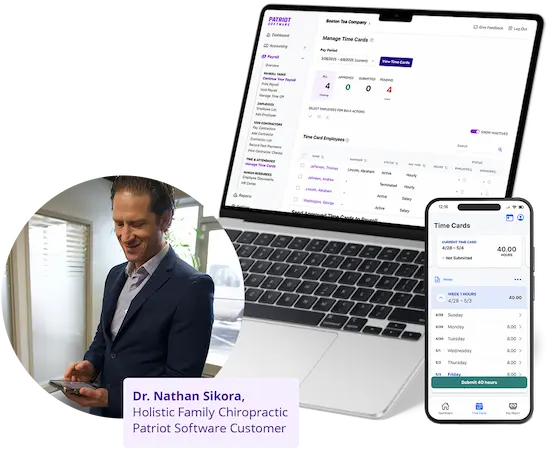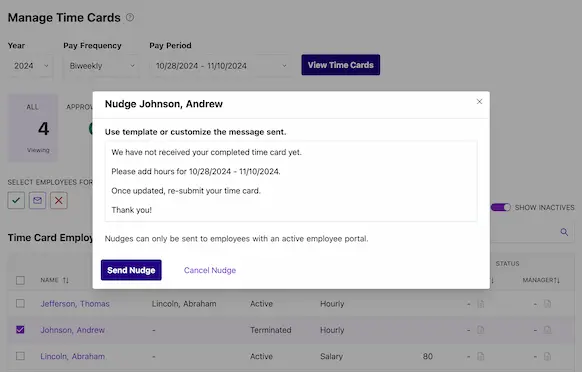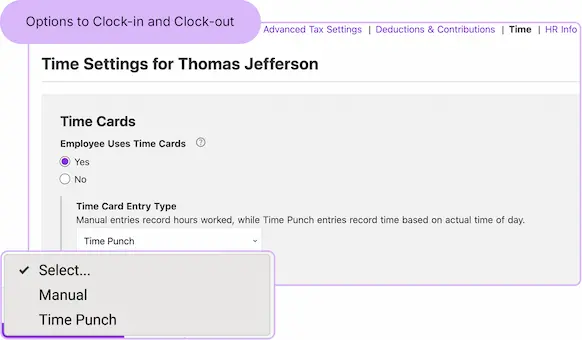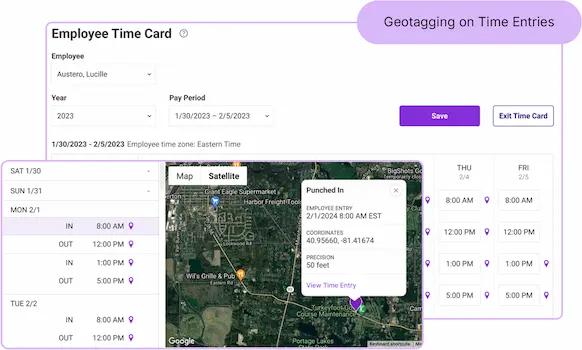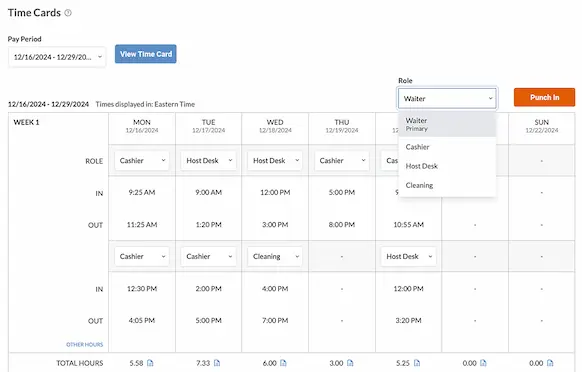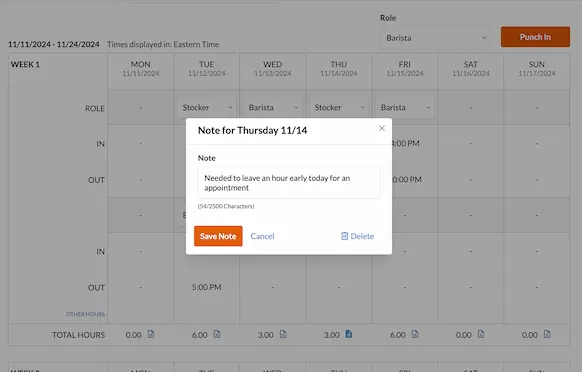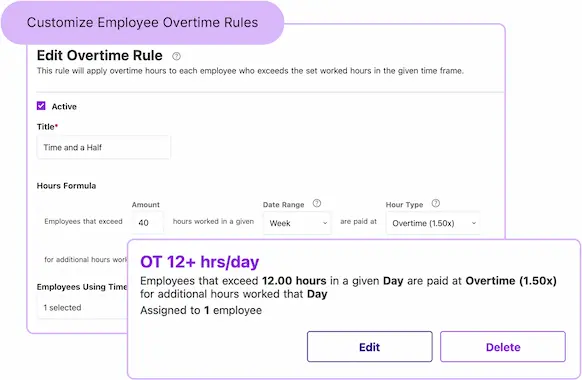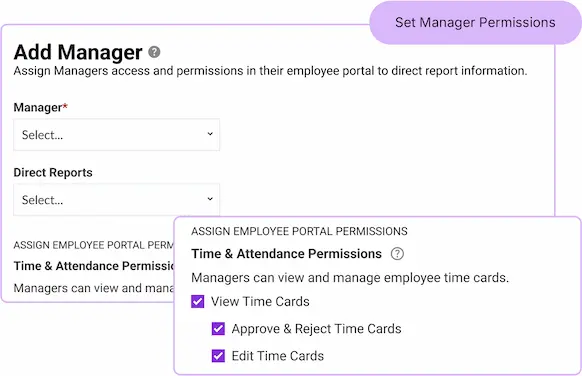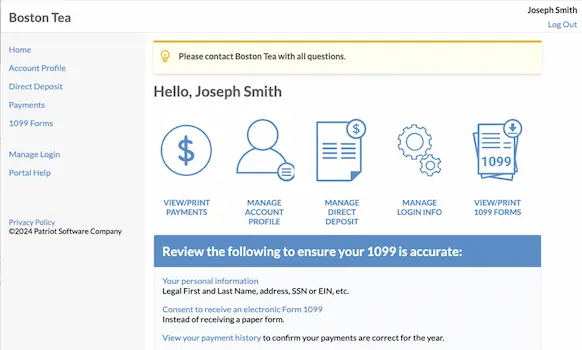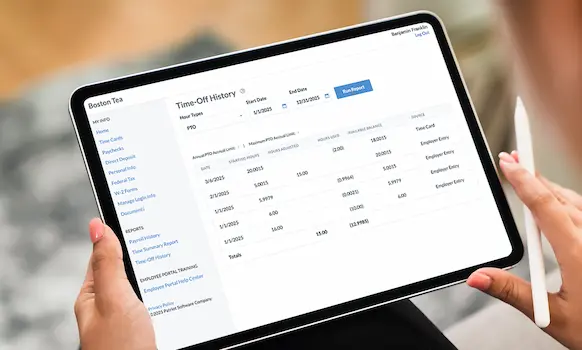Optional Payroll Add-on
Time and Attendance Software
Employee timekeeping with Patriot Time®
See a Demo Create AccountApprove Time Cards for Employees... and seamlessly send hours to Patriot Payroll®
Time and Attendance Software Patriot Time® makes your job a little easier
No More Chasing Down Late Time Cards
Send employees email notifications that their time cards are due with our nudge tool.
Control How Employees Track Their Time
Employees either log the times they worked (manual entry) or record when they were on the clock live and in real-time (time punch).
Verify Work Location With Geotagging
Geotagging automatically records where employees clock in—without guesswork or disputes.
Set Pay Rates for Each Role
Create, track, and pay up to 5 different pay rates per employee.
View Time Card Notes from Employees
Employees can leave project updates, meeting reminders, or other notes.
Effortless Overtime Compliance
Set up special overtime rules to stay compliant with your state, locality, or company policy.
Assign Manager Permissions
Give managers access to their teams’ time cards so they can:
- View time cards
- Approve, nudge, and reject time cards
- Edit time cards
Free Employee Portal
Employees can clock-in and out of our employee portal, My Patriot™, online or through our mobile app.
Employees Can Download Our Mobile App
With the free My Patriot™ app, your team can:
- Log worked and time-off hours
- Check available time-off balances
- Leave time card comments for managers
- View recent pay
Download the app for android or ios:
Time and Attendance Software FAQs
Asked ... and answered
Patriot Time is an online timekeeping solution and is an add-on to our payroll software. It’s an online system, accessible from anywhere with internet access 24/7 with automatic software updates.
Patriot Time is a great alternative to a traditional time clock system. Employees use the free employee portal or mobile app to record time, view time-off hours, enter comments, and view pay reports.
A software-based time and attendance system simplifies the collection of employee hours for payroll processing, reducing input errors and seamlessly importing hours to payroll with a click of a button.
No! You’ll only pay for employees with time card usage in a given billing period. If you have employees who don’t track their time, you won’t pay for them.
Yes. Patriot’s time and attendance software comes with the standard “over 40 hours/week” overtime rule already set up. You can also set up your own custom overtime rules to meet most state, local, or company specific overtime requirements.