Notifying Contractors about Electronic 1099 Forms
💡 The individual or organization that hires a 1099 independent contractor is known as the “Client.”
If you are a contractor and have any questions about your paychecks, 1099s, or using the contractor portal, please contact your client. Patriot Support staff cannot answer your questions via chat, email, or phone. We can only speak with authorized company contacts.
Patriot Software offers electronic 1099 Forms for contractors, accessible through the contractor portal. Here’s a sample message you can customize to inform your contractors about this feature:
Sample Message to Contractors:
Dear [Contractor’s Name],
We’re happy to offer you electronic access to your 1099 form this year. You can view and download it as a PDF by logging into your contractor portal. To receive your 1099 electronically (instead of by mail), please give your consent before [date].
Here’s how:
- Log into your contractor portal at www.mypatriot.com
- Click “1099 Forms” in the left menu.
- To receive a paper copy, keep the first option selected.
- You will get a paper Form 1099 from our company.
- Either way, an electronic version will be accessible in the portal.
- To receive only the electronic copy, select the second option (you won’t receive a paper copy). For full consent details, refer to the IRS consent link provided in your portal.
Once available, you’ll receive an email notification so you can download your 1099.
Questions? Contact us at [contact information].
Contractor portal views
Example of how granting permission for digital forms looks in the contractor portal for a single 1099 type:
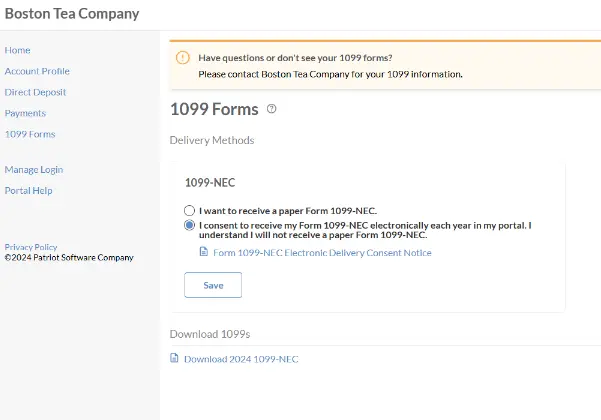
Example showing how it looks in the contractor has both 1099- NEC and 1099 MISC, they need consent separately for each type.
Remember to tailor the contact information and other details before sending this to your contractors. If they’re new to the contractor portal, consider including an introductory guide to help them get started.
Your feedback will not receive a reply. If you have a specific issue, please reach out to our support team here.


