How to Edit a Pay Schedule
In this article
Background
Patriot will automatically group your employees in a pay schedule based on the pay frequency you select. After you have completed your first-time setup and customized your pay schedule, you can still edit some of the Pay Schedule fields. See the chart below for available edits based on whether you used a pay schedule in payroll or assigned employees.
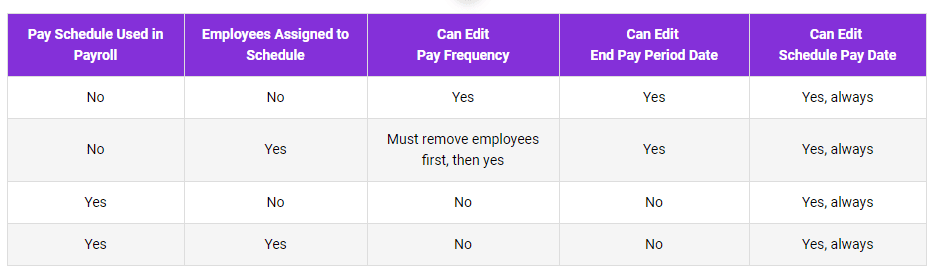
How to Edit an Existing Pay Schedule
(Not used in payroll)
- Go to Settings > Payroll Settings > Pay Schedules.
- Click on the name of the schedule you want to edit.
- Update the name, pay period ends on the date, or pay date as needed.
- Click “Save.”
Why can’t I edit the “Pay Frequency” or the “Pay Period End” dates?
- If you have used a pay schedule in a payroll, you can’t edit the Pay Frequency or the Pay Period End dates. You can, however, adjust the pay date at any time.
- In cases where you need to adjust the pay frequency or pay period dates, you must create a new pay schedule and re-assign pay schedules to employees as needed.
If you need a one-off payroll, run an Off-cycle. Check out our help article, “How do I Run an Off-cycle Payroll?” for more info.
Your feedback will not receive a reply. If you have a specific issue, please reach out to our support team here.