Pay Schedule Report for Partners
In beta for select partner accounts
The Pay Schedule Report helps accountant partners manage clients’ past and upcoming payrolls. It has replaced the old Pay Info report.
Go to Reports > Partners > Client Company Reports > Pay Schedule
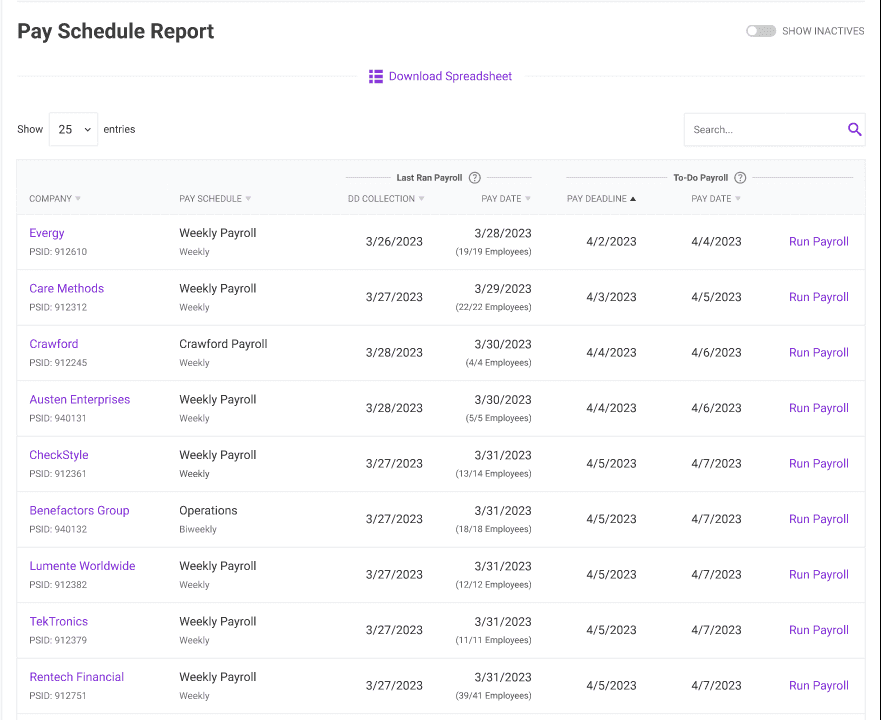
Features of the pay schedule report
- Active Schedules: The report shows all active pay schedules
- Search: Use the search bar to find a specific client
- Download: Click “Download Spreadsheet” at the top center to save the report to a CSV file.
Pay schedule report information
The Pay Schedule report will list companies chronologically in ascending order by the “Pay Deadline” date.
- Company – The client’s company name is displayed with their PSID (account number). Click the company name to go to the client account.
- Pay Schedule – Displays the name of the pay schedule and the pay frequency of the pay schedule.
Last Payroll Run
- DD collection – This shows the direct deposit collection date of the last payroll
- Pay Date – Date of the last payroll
To-Do Payroll
- Pay Deadline- Last date to run payroll for on-time direct deposits
- Pay Date – Date of the upcoming payroll
- Run Payroll – Click to start step 1 of the payroll process for that client
Did you miss a payroll run deadline?
If you miss a payroll run deadline, you can still run payroll by:
Your feedback will not receive a reply. If you have a specific issue, please reach out to our support team here.


