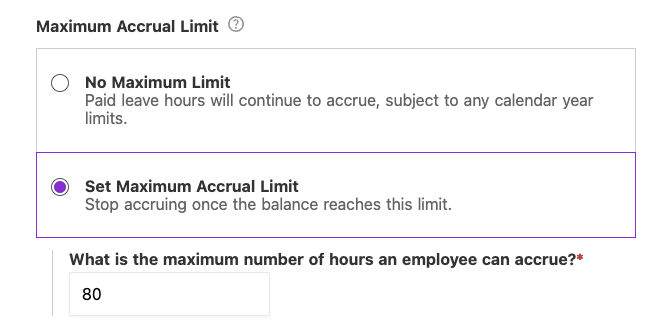
Keeping track of employee time off can be a headache, especially with new paid sick leave laws on the rise. But what about those unused hours that pile up year after year?
Our time off accrual feature just got an enhancement and now includes the maximum accrual limit, allowing you to set the maximum amount of sick leave employees can accrue. This ensures compliance with your company policies and local, or state regulations.
The best part? Our new enhancement is available in your payroll software account now. So whether you are a Minnesota employer looking to maintain state regulations or a company that wants to stop the snowball effect of unlimited earned PTO, this feature is for you.
Here’s how it works:
- You’ll log into your software account and navigate to Settings > Payroll Settings > Time Off Accruals.
- Create or edit a new time off accrual rule. Look for a fresh option at the bottom to set the maximum limit for accrual.
- Then, assign your employees so their time off accrual follows your new rule.
Ready to add maximum accrual caps to your time off accrual rules? Why wait? Take a look at our help article, “Setting Up & Managing Company Time Off Accrual Rules”, to get started.


