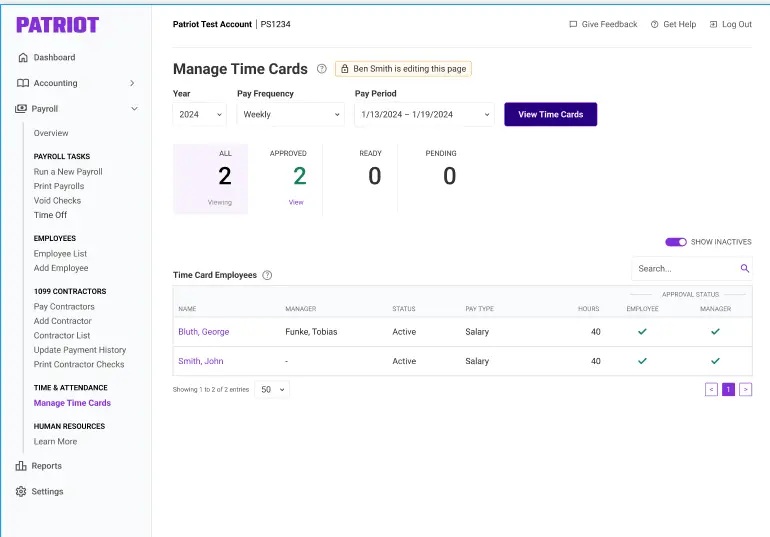
Tired of being locked out from viewing time cards and coordinating with your team to ensure accuracy? We’ve got great news! Our latest update to the Manage Time Cards page allows multiple users to view the page simultaneously, even while edits are being made. This makes it easier than ever to work together and stay on top of your team’s time card approvals.
How does it work?
- Multiple Users, One View: Now, multiple team members can access the Manage Time Cards page simultaneously.
- Read-Only for All But One: While everyone can see the same information, only the first user to access the page has editing privileges. This ensures that changes are made consistently and accurately.
- Transparent Collaboration: A banner at the top of the page displays the names of all users currently viewing the page. This provides transparency and helps prevent accidental edits.
Why is this important?
- Increased Efficiency: By allowing simultaneous users to view information, you can streamline communication and reduce the time spent coordinating time card updates.
- Enhanced Collaboration: By allowing multiple users to view time card data, you can foster a more collaborative work environment.
- Real-time Awareness: While viewers can’t edit the time card, they can see when someone is actively working on it. This helps prevent conflicts and ensures that everyone is aware of the latest updates.
Not using the time and attendance software yet? Try it free for 30 days, then enjoy 50% off for the next three months.


