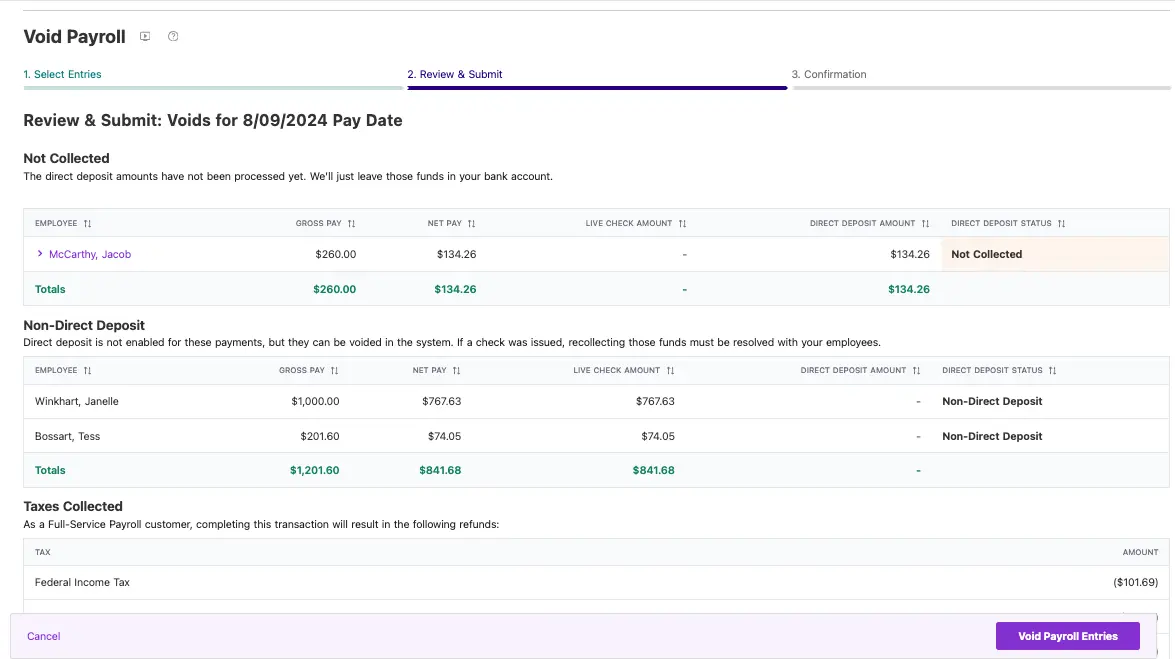
We’re thrilled to introduce a new, super easy process to void your employee paychecks. In just three simple steps, you can handle voiding checks effortlessly. We’ve designed some fantastic updates, including new statuses for paychecks paid by direct deposit, and we’ve clearly separated them from non-direct deposit checks to keep everything straightforward.
When you access your checks, you’ll find them neatly grouped into two categories: Direct Deposit and Non-Direct Deposit checks. This makes it crystal clear which payments were made electronically and which were issued as paper checks. For checks paid with direct deposit, you can now view the new statuses:
- Not Collected: Amounts that haven’t been processed yet.
- Collected: Funds collected but not yet deposited into the employee’s account.
- Deposited: Amounts that have been successfully deposited.
If you’re a full-service customer, you’ll also see the taxes collected–and returned–from the payroll, making it easier to keep track of everything.
Our new void process is all about making things smooth and simple. You can easily distinguish between direct deposit and paper check payments, and get a clear view of what’s been collected, what’s not, what’s being held, and what will be returned to you. No more guesswork!
Check out our help article, “How to Void or Cancel a Paycheck,” for more information.