You don’t file Form W-4 with the IRS, but your payroll depends on it. Employers use Form W-4 to determine how much to withhold from an employee’s gross wages for federal income tax. How familiar are you with the new W-4 form for 2024?
Don’t get caught out of the loop. Read on to learn about 2024 changes to the new W-4 form and what you need to know about 2020 and later versions of Form W-4.
New W-4 form 2024: Changes
So, what’s new with the 2024 W-4 form? Not a whole lot. But, there are a few changes you should know about:
- The IRS provides a tax withholding estimator for workers who have self-employment income (or if their spouse has self-employment income)
- The amounts on the Deductions Worksheet are updated for 2024
If you know Form W-4 like the back of your hand, knowing these 2024 changes should be enough to close out this article and go about your day. Otherwise, you may have questions about the new W-4 (and no, we’re not just talking about the 2024 version)…
2020 W-4 and later versions: Overview
In 2020, the IRS released the long-awaited new federal W-4 form, changing how employers handle income tax withholding. Because the IRS only made the new form mandatory for new hires and employees making Form W-4 changes, some employers might need to familiarize themselves with it.
Other employers are a little too familiar with the new IRS W-4 form and the old version. It can be difficult juggling both 2019 and earlier Forms W-4 with 2020 and later forms. To combat this, the IRS provides an optional computational bridge.
The “new” Form W-4, Employee’s Withholding Certificate, is an updated version of the previous Form W-4, Employee’s Withholding Allowance Certificate. The IRS launched this form in 2020, removing withholding allowances. The new IRS Form W-4 complements the changes to the tax law that took effect in 2018. This new design aims to simplify the process of filling out Form W-4 for employees and improve tax withholding accuracy.
Here’s a quick rundown of the two significantly different versions of the form:
- 2020 and later Forms W-4: “New version” without withholding allowances
- 2019 and earlier Forms W-4: “Old version” with withholding allowances
New hires who receive their first paycheck after 2019 must use the 2020 and later versions of Form W-4 when they begin working at a business. On the form, employees enter their contact information and Social Security number, report their filing status, and claim dependents.
Your other employees don’t need to fill out the new W-4 form. However, employees who want to update their withholdings or change W-4 forms must use the 2020 and later versions.
1. What is the difference between the old W-4 form and new W-4 form?
There are a few changes with the Form W-4 2020 and later versions that go beyond having a new name and layout. You and your employees should understand how to fill out a Form W-4 2024.
The 2024 W-4 form, is divided into five steps:
- Enter Personal Information
- Multiple Jobs or Spouse Works
- Claim Dependent and Other Credits
- Other Adjustments
- Sign Here
The IRS only requires that employees complete Steps 1 and 5. Steps 2 – 4 are reserved for applicable employees.
Like previous versions of the form, there is a multiple jobs worksheet and deductions worksheet on the new form.
But unlike 2019 and earlier versions, the new form did away with withholding allowances. Employees can no longer claim withholding allowances to lower their federal income tax withheld.
So, how does the new W-4 withholding work? Now, employees who want to lower their tax withholding must claim dependents (Step 3) or use the deductions worksheet and enter the amount in Step 4(b).
Employees can also request employers withhold more in taxes in Step 4(a) and 4(c). If an employee requests extra withholding each pay period, make sure to account for that amount.
Checking the box in Step 2 also increases the amount of federal income tax withholding. Employees check this box if they work two jobs simultaneously or if both they and their spouse work.
2. What’s the purpose of the redesign?
The 2020 and later Form W-4 versions are intended to better match the changes from the Tax Cuts and Jobs Act. The new form supports withholding table bracket updates.
Another reason for the redesigned form is ease of use. The IRS hopes that the new W-4 form will be easier for employees (and employers) to understand. And, the form is supposed to boost tax withholding accuracy.
3. Are withholding allowances still gone?
Yes, withholding allowances are gone. Employees filling out the 2024 Form W-4 still cannot claim withholding allowances.
4. Which withholding table should you use?
There are two methods for calculating federal income tax withholding—percentage and wage bracket methods. Knowing which one to use is a key part of your payroll and HR processes.
But because of the two versions of Form W-4, there are even more income tax withholding tables to choose from. IRS Publication 15-T has tables that work with withholding allowances for pre-2020 W-4 forms. Some tables correspond with the 2020 and later Forms W-4. And, there is a table for automated payroll systems.
So, which do you pick? The table (or tables) you use may depend on:
- Whether you use a manual or automated payroll system
- Which form version you have in your records
- Whether you prefer the wage bracket or percentage method
If you use an automated payroll system, the system should use the following table, regardless of which version of Form W-4 you have on file:
- Percentage method tables for automated payroll systems
If you use a manual payroll system and have 2020 and later W-4 forms on file, choose between the following tables:
- Wage bracket method tables for manual payroll systems with Forms W-4 from 2020 or later (cannot use this method if the employee earns over $100,000)
- Percentage method tables for manual payroll systems with Forms W-4 from 2020 or later
If you use a manual payroll system and have 2019 and earlier W-4 forms on file, choose between the following tables:
- Wage bracket method tables for manual payroll systems with Forms W-4 from 2019 or earlier (cannot use this method if the employee earns over $100,000 or claims more than 10 allowances)
- Percentage method tables for manual payroll systems with Forms W-4 from 2019 or earlier
5. What’s the difference between “Standard” vs. “Checkbox” rates?
When using the 2020 and later income tax withholding tables, you’ll see two rate schedules: 1) “Standard Withholding” rate and 2) “Form W-4, Step 2, Checkbox Withholding” rate.
Use the Standard rate if employees only fill out Steps 1 (Enter Personal Information) and 5 (Sign Here).
Use the Checkbox rate if the employee checks the box in Step 2 (Multiple Jobs or Spouse Works).
6. Do all employees need to fill out a new W-4 form each year?
No. An employee must fill out the 2024 W-4 form if they:
- Are a new hire OR
- Decide to change their withholdings
7. What is the computational bridge?
Maybe you have both the “old” and “new” versions of the W-4 form on file. If you don’t like using two separate sets of rules (and income tax withholding tables), you might be interested in the IRS’s computational bridge released in 2021.
The computational bridge is a four-step method employers can use to “convert” 2019 and earlier forms to 2020 and later W-4 forms for income tax withholding consistency. The IRS released the computational bridge in 2021. It is completely optional.
Use the computational bridge to treat all Forms W-4 like the 2020 and later versions. This option lets employers who use manual payroll systems stick to one income tax withholding table.
If you use the computational bridge, gather the 2019 and earlier W-4 form and a fresh 2020 and later form. Then, make the following four adjustments:
- Find the employee’s checked marital status on Line 3 (2019 and earlier Form W-4). Then, choose a filing status in Step 1(c) (2020 and later Form W-4) that reflects this marital status:
- “Single” >> “Single”
- “Married, but withhold at higher single rate” >> “Married, filing separately”
- “Married” >> “Married filing jointly”
- Enter an amount in Step 4(a) (2020 and later Form W-4) based on the filing status you selected:
- $8,600: “Single or “Married filing separately”
- $12,900: “Married filing jointly”
- Multiply the number of withholding allowances claimed on Line 5 (2019 and earlier Form W-4) by $4,300. Enter the total into Step 4(b) (2020 and later Form W-4)
- Enter any additional withholding amounts the employee requested on Line 6 (2019 and earlier Form W-4) into Step 4(c) (2020 and later Form W-4)
Help! I need a computational bridge example
Let’s go through the computational bridge, step by step. Say the employee marked “Single” on the 2019 and earlier Form W-4, claimed 1 withholding allowance, and did not request any additional withholding amounts. Fill out the latest W-4 form, which is the 2024 Form W-4.
Here’s how the computational bridge would look in action:
- The employee’s filing status on the 2024 Form W-4 would be “Single”
- Enter $8,600 into Step 4(a) on the 2024 Form W-4
- Multiply the employee’s claimed withholding allowance (1) by $4,300 to get $4,300. Enter $4,300 into Step 4(b) on the 2024 Form W-4
- Because the employee did not claim any additional withholding amounts, you do not enter anything into Step 4(c)
Here’s an example of W-4 form filled out using the computational bridge:
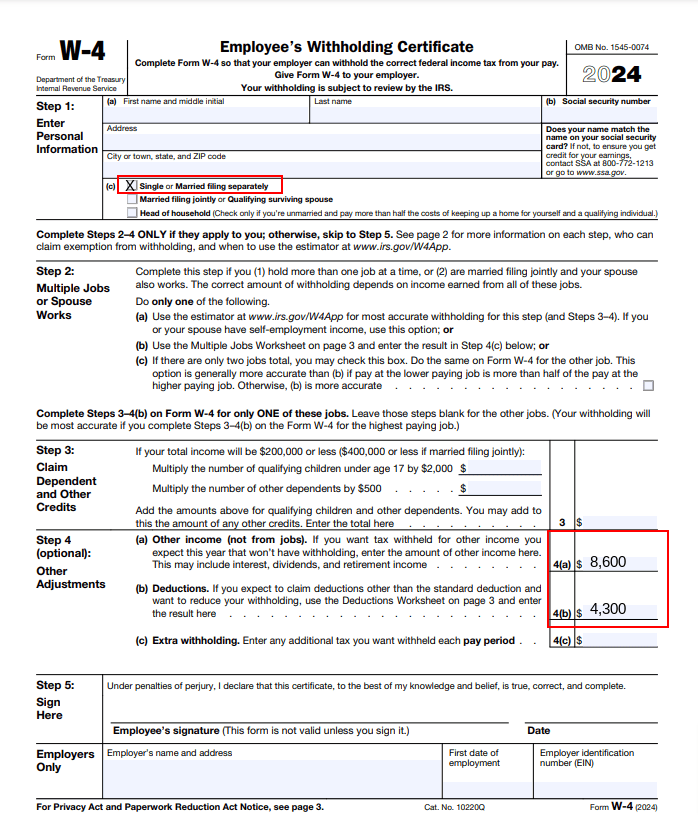
Now, you can use either the wage bracket or percentage method income tax withholding table for Forms W-4 from 2020 or later. To do so, simply refer to the “converted” 2024 Form W-4.
Remember, this is only for the purpose of figuring federal income tax withholding. The new form you create does not replace the 2019 and earlier Form W-4 the employee completed. Keep both forms in your records.
If the employee ends up furnishing a new form, stop using the computational bridge for that employee.
8. What happens if a new hire doesn’t fill out a new W-4?
Treat new hires who do not fill out the new form as single filers with no other adjustments. Use the standard withholding rate for these employees.
9. Can employers force employees to submit a new form?
Although you can ask your employees with 2019 and earlier W-4 forms to submit a new form, you cannot force them to.
If you ask your employees to fill out a new W-4 form and they are not required to, you must explain two things:
- They are not required to do so
- Their withholding will continue to be based on their previously submitted Form W-4 if they do not fill out the 2020 or later version
Again, you can’t force employees to fill out a new form. And if these employees refuse to do so, you must continue using their previous form (but you can use the computational bridge, if desired!).
10. What does the new W-4 form look like?
You can view the full 2024 W-4, Employee’s Withholding Certificate, on the IRS’s website. And if you want to see the 2019 and earlier version, you can check it out here.
This article has been updated from its original publication date of December 18, 2019.
This is not intended as legal advice; for more information, please click here.





