As a business owner, you may know the definition of cost of goods sold (COGS). But do you know how to record a cost of goods sold journal entry in your books? Get the 411 on how to record a COGS journal entry in your books (including a few how-to examples!).
What is COGS accounting?
As a brief refresher, your COGS is how much it costs to produce your goods or services. COGS is your beginning inventory plus purchases during the period, minus your ending inventory.
Simply put, COGS accounting is recording journal entries for cost of goods sold in your books.
When is cost of goods sold recorded? You only record COGS at the end of an accounting period to show inventory sold. It’s important to know how to record COGS in your books to accurately calculate profits. That’s where COGS accounting comes into play.
If you don’t account for your cost of goods sold, your books and financial statements will be inaccurate.
Calculating COGS
Before you can jump into learning about recording cost of goods sold journal entry, you need to know how to calculate COGS. Follow the formula below to calculate your COGS:
COGS = Beginning inventory + purchases during the period – ending inventory
Example of calculating COGS
Let’s say your business’s beginning inventory is $2,000 and you purchase $500 of supplies during the period. Your ending inventory is $200. Your COGS calculation would look like this:
COGS = $2,000 + $500 – $200
Your COGS would be $2,300.
Why is COGS important?
Your income statement includes your business’s cost of goods sold. This financial statement reports your profit and losses. It also shows your business’s sales, expenses, and net income.
Along with being on oh-so important financial documents, you can subtract COGS from your business’s revenue to get your gross profit. Gross profit shows you how much you are spending on COGS. Knowing your business’s COGS helps you determine your company’s bottom line and calculate net profit.
How to record cost of goods sold journal entry
Follow the steps below to record COGS as a journal entry:
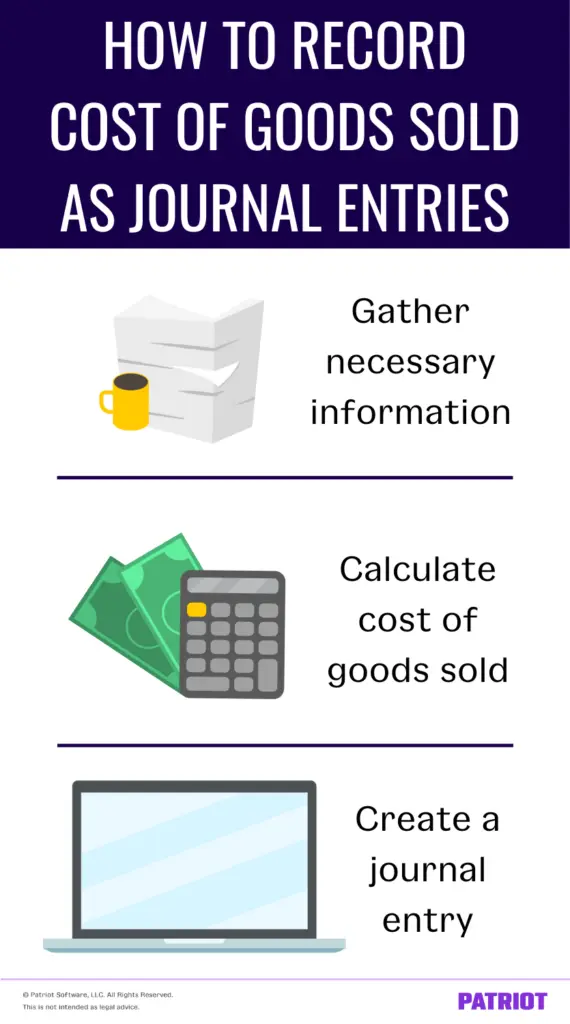
1. Gather information
Gather information from your books before recording your COGS journal entries. Collect information ahead of time, such as your beginning inventory balance, purchased inventory costs, overhead costs (e.g., delivery fees), and ending inventory count.
2. Calculate COGS
Calculate COGS using the formula:
COGS = Beginning inventory + purchases during the period – ending inventory
3. Create a journal entry
Once you prepare your information, generate your COGS journal entry. Be sure to adjust the inventory account balance to match the ending inventory total.
You may be wondering, Is cost of goods sold a debit or credit? When adding a COGS journal entry, debit your COGS Expense account and credit your Purchases and Inventory accounts. Inventory is the difference between your COGS Expense and Purchases accounts.
Your COGS Expense account is increased by debits and decreased by credits.
When you purchase materials, credit your Purchases account to record the amount spent, debit your COGS Expense account to show an increase, and credit your Inventory account to increase it.
Here’s what your journal entry for COGS for materials purchased should look like:
| Date | Account | Notes | Debit | Credit |
|---|---|---|---|---|
| XX/XX/XXXX | COGS Expense | Materials purchased | X | |
| Purchases | X | |||
| Inventory | X |
COGS journal entry examples
Check out a couple of examples of recording COGS journal entries in your books.
Example 1
Let’s say you have a beginning balance in your Inventory account of $4,000. You purchase $1,000 of materials during the accounting period. At the end of the period, you count $1,500 of ending inventory.
Debit your COGS expense $3,500 ($4,000 + $1,000 – $1,500). Credit your Inventory account for $2,500 ($3,500 COGS – $1,000 purchase).
The COGS entry would look like this:
| Date | Account | Notes | Debit | Credit |
|---|---|---|---|---|
| XX/XX/XXXX | COGS Expense | Materials purchased | 3,500 | |
| Purchases | 1,000 | |||
| Inventory | 2,500 |
Example 2
Say your company makes computers and it costs you $200 to make each one. During the period, you sold 100 computers. Your COGS is $20,000 ($200 X 100). Here’s what it would look like as a journal entry:
| Date | Account | Debit | Credit |
|---|---|---|---|
| XX/XX/XXXX | COGS | 20,000 | |
| Inventory | 20,000 |
Debit your COGS account and credit your Inventory account to show your cost of goods sold for the period.
This article has been updated from its original publication date of November 29, 2018.
This is not intended as legal advice; for more information, please click here.



