It’s no secret that there’s been an increasing shift towards digital buying, which COVID-19 helped further speed up. So if you want to digitize your brick-and-mortar, learn how to open an online store.
Taking it to the Web: Should you do it?
Why do consumers like to shop online? Convenience. If you dabble in the art of online shopping, you know how convenient it can be to place orders whenever and wherever you want.
And if you’ve been keeping up with the latest shopping trends, you know that the predictions are that e-commerce sales will be around $4.5 trillion in 2021.
One consumer report found that online shopping is a rising trend because shoppers can:
- Shop 24/7
- Compare prices
- Find better prices
- Save time
- Avoid crowds
But before you learn how to create an online store or completely convert your brick-and-mortar to an e-commerce platform, there are some things to keep in mind.
You should expect to get a lot of abandoned shopping carts if you open up an online store. One study found that as many as 69% of shopping carts are abandoned. That means nearly three-quarters of selected purchases won’t make it over the finish line.
And if you think you’ll get, say, at least half of website visitors to make an online purchase right then and there, you might be in for a shock. Only 2.86% of e-commerce visits convert into a purchase. Yes—only 2.86%! Which, if you’re getting thousands of visits a month, can turn out to be a good amount. However, understanding that conversions might be low now can help cut out any surprises later on.
Not to mention, opening and managing an online store isn’t free. You must set up and pay for an e-commerce platform so you can process transactions. But if you already have inventory and a website, you can cut down on the costs you need to open an online store.
Long story short, you might consider learning how to open an online shop if you can:
- Manage your expectations
- Spend time opening and operating your online store
- Foot the bill for an e-commerce platform
How to open an online store in 8 basic steps
Ready to learn how to open an online store step by step? Use these eight tips to get started. And depending on the e-commerce platform you choose, you might be able to cut out some of these steps.
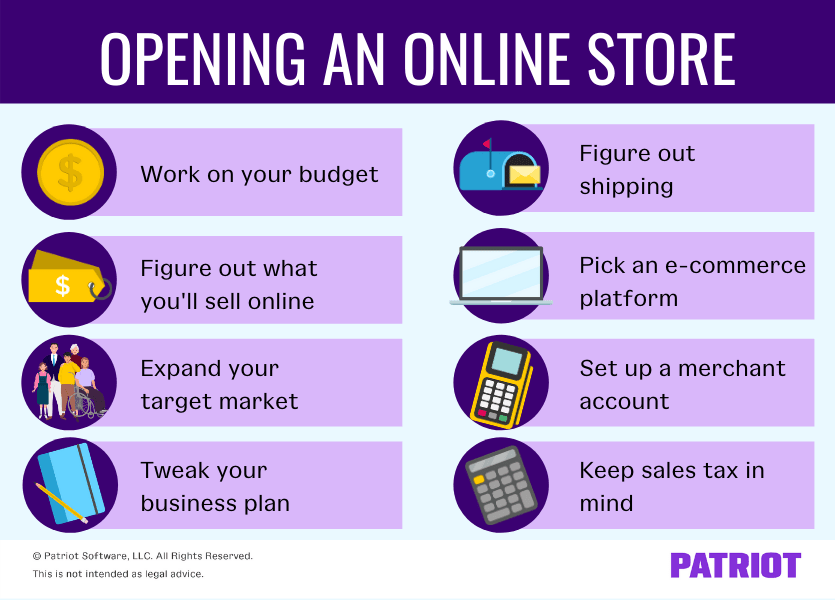
1. Get to work on your budget
Opening an online store is going to impact your budget. You can expect to increase your expenses and—hopefully—increase profits.
If you haven’t created your business budget for the year, you can simply start from scratch, taking your new online store into account. And if you already planned your brick-and-mortar’s budget, make some tweaks based on your e-commerce expense and income projections.
Set aside room in your budget for expenses, such as:
- E-commerce platform
- Increased marketing spend
- Merchant account
- Professional product photos
- Sales tax software
- Increased inventory levels
Before you get stressed out about the additional expenses, remember that you should also expect an increase in profits. Begin marketing your online store addition to your current customers to help drive interest and increase income.
2. Figure out what you’ll sell online
Do you plan on selling everything you sell in your storefront? More? Less?
The opportunities are endless when it comes to figuring out what you’ll sell online. Of course, if you expand what you sell, you don’t want to sell products that have nothing to do with your business’s mission and market. But, you might decide to sell additional products that you don’t have room for in your storefront.
If you decide to sell less than what you offer in your brick-and-mortar, you might take some of the following into consideration:
- Your best-selling products
- Easily shippable products
- Non-perishable goods
After figuring out what you’ll sell online, consider taking high-quality photos of the products to add to your e-commerce store. You may also notify your current customers so they know what to expect from your online shop.
3. Expand your current target market
Now that you’ve decided to take things digital, you may need to expand your current target market. If you decide to ship statewide or nationwide, you can reach a larger audience than your brick-and-mortar can.
When you first opened your physical storefront, you likely conducted a market analysis to determine who your customers would be. Likewise, you must determine who your online store should appeal to before launching it.
Figure out key information such as:
- Your target audience’s shopping habits
- Price points
- Competing online businesses
After you pinpoint your online store’s target market, focus your marketing efforts to reach them.
4. Tweak your business plan
When you expand your business to include an online store, you change up your business model. That means you need to update your small business plan.
So, dust off your current plan to reflect your new:
- Operations
- Organization and management
- Products
- Market analysis
- Marketing and sales efforts
- Financial projections
If you plan on asking for funding from investors, lenders, or both, update the funding request portion of your business plan, too.
5. Figure out shipping
How do you plan on shipping your products to customers? Do you need to hire more employees to help with this process? How much will shipping cost you? What will your shipping price structure look like?
Think about what your products are and where they’re going. Once you determine shipping prices, put it in writing so you, your employees, and your customers know what to expect.
For example, you might offer:
- Free shipping on every purchase
- Free shipping when customers spend $X
- $X.XX shipping (regular)
- $X.XX shipping (expedited)
Consider doing some research to find out what similar online businesses charge for shipping to remain competitive.
6. Pick your e-commerce platform
Now it’s time to pick the platform that’ll let customers shop. Your e-commerce platform (e.g., Shopify, BigCommerce, etc.). Once you get this part up and running, your customers can view products, add them to their digital shopping carts, and make secure purchases.
E-commerce platforms let you design your store, easily add and remove products, and securely store customer information—without the hassle of consistent coding and maintenance.
Keep in mind that all-inclusive e-commerce platforms might take care of Steps 7 and 8 (below) for you.
7. Set up a merchant account
If you don’t opt for an all-inclusive e-commerce platform, remember to set up your merchant account. This will let you securely accept payments from your customers at the digital point of sale.
Here are a few things that merchant accounts do:
- Accept multiple forms of payments, such as debit, credit, and gift cards
- Process payments securely
- Aid with inventory management
8. Keep sales tax in mind
Last but not least, don’t forget to collect sales tax on online purchases. Online sales and sales tax are based on economic nexus. You must collect sales tax in a state if you have economic nexus.
| Not sure what economic nexus is? Check out our detailed article, “A Seller’s Guide to Economic Nexus Laws by State,” for more information. |
Do some research on sales tax laws to determine your sales tax responsibilities. And, make sure you know the different sales tax rates…
…Unless you decide to use a solution that automatically calculates sales tax. Some solutions integrate directly with e-commerce platforms. And if you opt for an all-inclusive e-commerce platform, you don’t have to worry about sales tax calculations.
Whether you’re selling online, in-store, or both, you need to update your business books each time you make a sale. Patriot’s accounting software is a reliable solution that can streamline the way you track and manage your incoming and outgoing funds. Start your free trial now!
This is not intended as legal advice; for more information, please click here.


